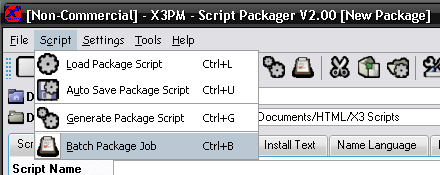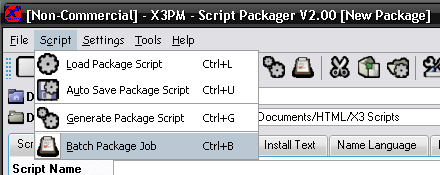
Batch script files are very simple, and just tell the program which script files to create.
The file is a simple text file with the .spb file extension.
The file should contain the filename of the script files to load, .sbs files.
The files can either be the relative filename or the absoute one.
So if the script bountyhunt.sps is in the same directory as the batch script file, you could just use, "bountyhunt.sps" as the filename
otherwise you could use the full path name, "D:\Games\X3\MyScripts\bountyhunt.sps", both will work.
Like the standard scripts, these can also be double clicked to load into the packager, or select the batch packager script option in the script packager.
-- Example Script File --
bountyhunt.sps
smuggler.sps
-- End of Script File --
This batch script will create the two packages based on the bountyhunt.sps file and the smuggler.sps
This is the same as if you were to load in the bountyhunt.sps, then when its finished, load in the smuggler.sps file
It just saves having to load in multiple files when you can do it with one.
Batch scripts can also create multi-script packages as well.
-- Example Script File --
<multipack name="Cycrows Scripts" file="W:/X3/scripts/$AUTONAME" ftp=ftp.ircwhore.co.uk:21 ftplogin=cycrow:password ftpdir="/home/cycrow" selection=yes>
bountyhunt.sps
mercenary.sps
smuggler.sps
<disabled>
assassin.sps
jumptome.sps
override.sps
</disabled>
afterburner.sps
overtune.sps
bbsextras.sps
removehome.sps
merchant.sps
crews.sps
military.sps
advert.sps
slaves.sps
</multipack>
<multipack name="Guild Pack" file="W:/X3/scripts/$AUTONAME">
bountyhunt.sps
mercenary.sps
smuggler.sps
assassin.sps
merchant.sps
</multipack>
-- End of Script File --
This script will create each of the individual packages as well as create the multipackage with all the packages inside the <multipack></multipack> tags.
A single batch script can create any number of packages and multi-script package.
Arguments:
Anything between the tag <disabled></disabled> will be disabled automatically when installing
You can also add .spk files, these will not be created but will be added to any multipacks.
To load them into the packager, you can either double click on the file in windows to have to loaded and created automatically, you using the menu option.